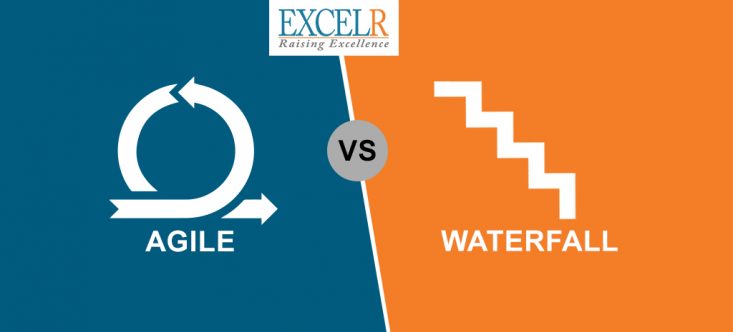As our population is increasing so is our data and if not taken care we will face data-explosion in near future. There are many tools for handling data one of which is R programming which is the best mechanism for statistics, data analysis, and machine learning.
There is a huge number of analysts and data researchers who use R Programming for handling data which helps them to take care of most difficult issues. R Programming has become one of the most prevalent languages for data science and one of the fundamental tools for Finance and analytics-driven organizations. Learning a programming language is not enough here, you should understand the data in the first place which makes easier to learn the programming language.
It is easy to learn, easy to use, and has powerful packages for data manipulation, data visualization, machine learning and statistical analysis. In order to learn R Programming, one must understand the basic syntax of the language. So many resources like books, eLearning videos, recorded sessions, and eBooks are available on the internet.
Choosing a resource that fits your learning needs, can be quite tedious and there is no such thing as a perfect resource, but almost every book/resource will have the basic information to get you started.
The step-by-step learning process of R helps you in becoming a great programmer.
- Get a resource in order to understand the basic syntax of this language
- Select a dataset, a nice way to begin is by exploring datasets that are already in the “base” package of R.
- Understand the dataset
- Apply the concepts available in the resource to the dataset
- Have to understand what does the command do? And how is the data returned?
- Change the arguments provided and see how the changes affect the outcome
- Learn how to solve the problems you encounter by writing the steps in words in order to understand what you want as output
- Check how do the changes affect the outcome and data
- R has a great user community through which you can post your queries
- Rstudio IDE combines all the R components by providing an environment to run R programs.
- To get a nice overview of basic functions of R, check out R reference card
- A lot of doc files are available, have to go thru thoroughly especially in providing arguments and the value of the function returns.
- Learn to access an element from a list and from a dataframe – it’s the basic syntax understanding
- Understand the way of writing pre-existing function and writing your own function
- If you want to help on some function, if you have not gone thru the doc files then type in example(function name) in the command prompt in order to know what is happening to the data in the application
- Play around with the arguments and see how they change the resulting plot
- Write down what you start with and what you want to end up with, i.e., input and output. This helps down what your script has to do
- Evaluate error/warning messages
- Learn what part of the code/function might have generated the error
- Try visualizing data.
- Do loads of assignments.
Rstudio could really be quite helpful and ease the learning process with an interface that pleases the eye and keeps you motivated.
Happy R programming.