Program Highlights




Skills Covered








Tools and Technologies










Why ExcelR






Projects
- Implement the POM framework
- Implement multiple browser execution.
- Write test Scripts in Test class and seperate the Page classes.
- Use the TestNG annotations as per need.
- Implement Assertions and Loggers as per need.
- Implement the BDD framework using Gherkin Keywords.
- Implement parallel execution to save execution time. Implement algorithms to save time and space.
- Write 10+ Test Scripts, Test class automate end to end scenarios, Implement Fluent design pattern with or without POM.
- Implement reporting such as Allure/ Extent Report.
Career Progression
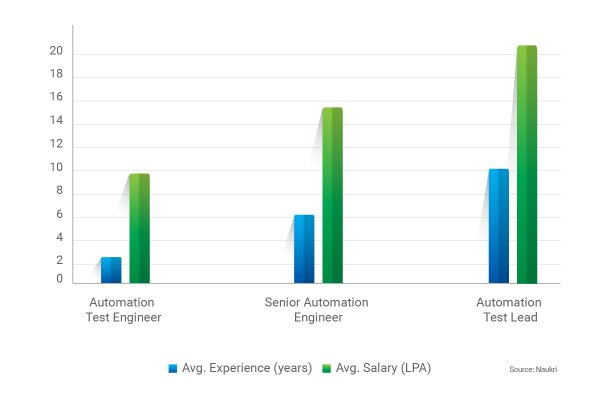
Road Map of Selenium Course :
Course Curriculum
Selenium
- Software Testing
- What is Software Testing? Definition, Basics & Types
- 7 Software Testing Principles: Learn with Examples
- STLC – Software Testing Life Cycle Phases & Entry, Exit Criteria
- What is System Testing? Types & Definition with Example
- Sanity Testing Vs Smoke Testing: Introduction & Differences
- What is Regression Testing? Definition, Test Cases (Example)
- Test Case Creation
- What is Test Scenario? Template with Examples
- How to Write Test Cases: Sample Template with Examples
- Software Testing Techniques with Test Case Design Examples
- Design Techniques
- Boundary Value Analysis & Equivalence Partitioning with Examples
- Decision Table Testing: Learn with Example
- Defect Management Process in Software Testing (Bug Report Template)
- Jira Tool
- Practical implementation of Jira Tool
- Webdriver architecture, All Types of Drivers
- What is WebDriver?
- What is Selenium? Features
- Limitations,
- Eclipse and Java Installtion,
- Download Selenium Jars,
- WebDriver Commands
- Running Test on All browsers
- Navigation Commands
- Locators working with WebElements
- Identifying and Interacting with HTML Elements using WebDriver
- WebDriver Commands
- FindElements Command
- Waits in Selenium
- Check Box & Radio buttons
- Drop Down & Multiple Selects
- WebTable Handling
- Read text/values from Web Page
- Enter values into elements/objects
- Handling Alert, Frame, Windows
- Simple, prompt and confirmation
- Handling Frames
- Handling Multiple windows
- Actions
- Mouse Events
- Click, doubleClick, contectClick, dragAndDrop, clickAndHold,release
- Keyboard Events
- How to scroll page
- Capture screenshot
- JavaScript Executor
- How to execute JavaScript
- TestNG
- TestNG Basics
- Annotations
- Create TestNG.XML file / Test / TestSuite
- Integrate with Selenium scripts
- Run from TestNG and Tags in TestNG.XML file
- Reporting Results and Anlyze
- TestNG Annotations - Hands on to explain how its used in the projects
- Dependsonmethods/group
- Priority
- Groups
- Data provider.
- TestNG Listerners
- Selenium Framework
- POM
- Types of Frameworks DataDriven
- Keywork Driven
- Git and Jenkins
- Introduction to GIT
- Comparison between GIT, GIT LAB & GIT HUB
- Branching / Merging in GIT
- Introduction to Jenkins
- Install and configure Jenkins
- Jenkins - Main features
- Introduction to Plugins
- Jenkins- Dashboard overview
- API
- What is API?
- What is API testing
- How Does an API Work?
- Web Services
- Web Services vs Web API
- Postman
- Postman Installtion
- How to execute APIs
- Working with GET Requests
- Working with POST Requests
- How to Parameterize Requests
- How to Create Postman Tests
- How to Create Collections
- Soap UI/ Ready API
- SOAP UI Installation
- Create a Project, Test Suite, TestCase
- Request & Response
- Properties
- Property Transfer
- Logs Pane
- Assertions
Value added Courses
- Agile Methodology & Model: Guide for Software Development & Testing
- What is Agile Testing? Process, Strategy, Test Plan, Life Cycle Example
- Scrum Testing Methodology Tutorial: What is, Process, Artifacts, Sprint
- Introduction to DevOps Tools
- GIT
- Jenkins
- Maven
- Basic Java
- Java Installtion Basic Syntax
- Datatypes in Java
- Java Identifiers
- Operators in Java
- Java Variables
- Scope of Variables
- Decision making in Java
- Loops in Java
- String
- Introduction of Strings in Java
- Why strings are immutable in Java?
- StringBuffer class in Java
- StringBuilder class in Java
- Array
- Introduction to Arrays in Java
- Array Sorting
- 2 D Array
- Object Oriented Progrmming Concept
- Class, Object
- Constructors, Static, this keyword
- Super keyword
- Final keyword
- OOPs Concept
- Inheritance
- Abstraction
- polymorphism
- Encapulation
- Exception Handling
- Exception Handling
- Try Catch finally block
- Introduction
- Python Introduction - Programing Cycle of Python
- Python IDE
- Variables
- Variables , Data type ,
- Number , string ,List , Tuple , Dictionary
- Operators
- Operator -Arthmatic ,comparison , Assignment ,Logical , Bitwise opeartor
- Decision making - Loops
- Loops
- While loop, for loop and nested loop
- Number type conversion - int(), long(). Float ()
- Mathametical functions , Random function , Trigonometric function
- String
- Strings- Escape char, String special Operator , String formatting Operator
- Build in string methods - center(), count()decode(), encode()
- List
- Python List - Accessing values in list, Delete list elements , Indexing slicing & Matrices
- Built in Function - cmp(), len(), min(), max(), list comprehension
- Tuples
- Tuples - Accessing values in Tuples, Delete Tuples elements , Indexing slicing & Matrices
- Built in tuples functions - cmp(), len ()
- Dictionary
- Dictionary - Accessing values from dictionary, Deleting and updating elements in Dict.
- Properties of Dist. , Built in Dist functions & Methods, Dict comprehension
- Date & time -Time Tuple , calendor module and time module
Contact Our Team of Experts










